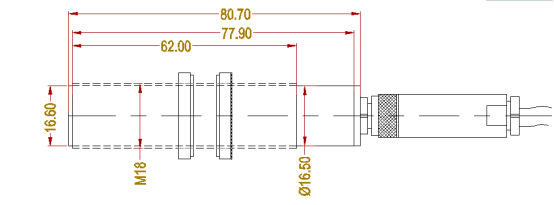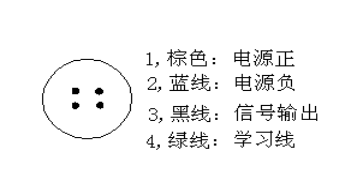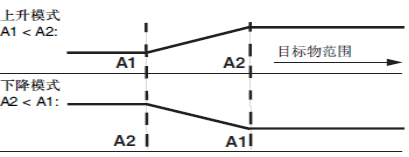The ultrasonic displacement sensor is a non-contact measurement mode, which is convenient for non-destructive testing. Can be used for transparent or colored objects, metal or non-metallic objects
Instructions about Ultrasonic Sensor
1. Parameters:
Effective Length: 50~1000mm
Blind zone: 60mm
Standard test board: 300x300mm
Angel: 20 degree
Accuracy: 0.1%
Frequency: 200KHz
Working Voltage: 15~30VDC
Power consumption: 20MA
Signal output: 0~10V
Working Temperature: -20°C~+60°C
Stored Temperature: -40°C~+70°C
Wire Length: 2 meters
2.Dimension:(Unit:mm)
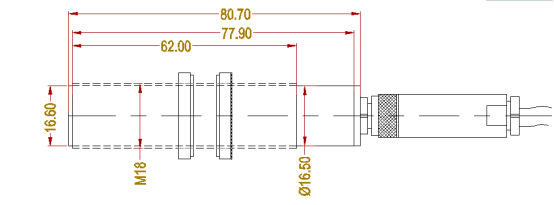
3.Wiring Connection:
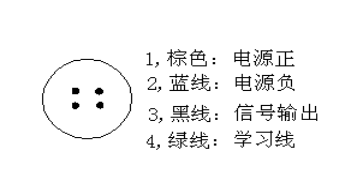
1.Brown:+(15-30V)DC 2,Blue:0V
3.Black:signal output(0-10V) 4,Green:Study Line
4:Analog Output mode:
This sensor has two analog output modes (rise and fall modes) it has been showed as below.
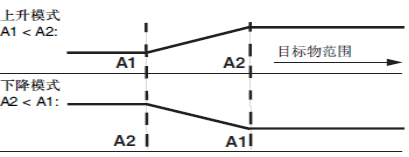
The specific adjustment methods showed as below:
First the sensor is energized and the red and yellow LEDs on the back of the sensor will illuminate
4.1 Set the farthest distance A2:
4.11、Put a measured object where you want to set the distance。
4.12、Connect the green line (learning line) and the brown line (power supply). During this time, if the object is captured, the yellow light will flash. This state lasts four to five seconds and the green line is removed. It means set successfully.
4.2 Set the closest distance A1:
4.21、Put a measured object where you want to set the distance
4.22、Please connect the green line (learning line) and the blue line (power negative), repeat the above steps.
注:During the setting process, the yellow light and the red light may flash together, indicating that the sensor does not accurately capture the measured object. The sensor needs to be moved slightly to align the object under test. Until the yellow light flashes continuously. (This setting process must be completed within 3 minutes, otherwise the sensor will be locked. You need to disconnect the power supply and re-power, then reset.
6:Installation Notes:
Since the ultrasonic sensor is directional, it is important to pay attention to its mounting position. It is recommended that the mounting position be the same as the measured object so that the measurement data is relatively accurate. (with mounting nut)
7:Notes:
7.1 The sensor is a precision instrument. Do not scratch the surface。
7.2 The sensor is a precision instrument. Do not scratch the surface。
7.3 When using the sensor, there should be no strong mechanical vibration, and the working environment should not have strong electromagnetic interference
7.4 This sensor cannot be used in vacuum or explosion-proof areas
7.5 The sensor shall not be dismantled without permission, and the company will not bear any consequences if it is damaged by private disassembly.